Last summer I created a piece called
Paper Mountains Majesty. I thought the making of this one might be fun to share.
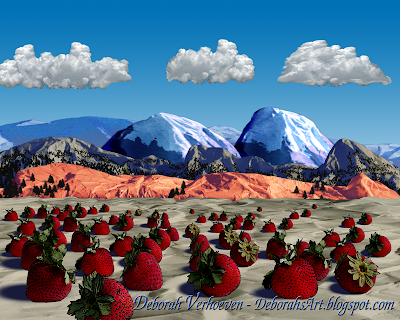 |
| Click image to enlarge. |
I love mountains, but I live in Florida. I have a few pictures of mountains from my travels, but I only have so many and often I can't find just the right one. So, with that in mind, I began to play and to explore ways to make mountains in Photoshop. The idea hit me that if I crumpled pieces of tissue paper, I could make craggy mountains and color them any way I wanted. I realized that it didn't even matter what color the paper was, because in Photoshop, we have full control of colors and how bright or dull or dark we make them.
I took several pictures of the tissue paper mountains. Below are but a few. It was windy that day. If you look carefully, you can see where I had to set down objects to keep it from blowing away.
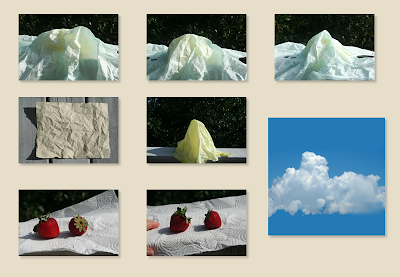 |
| Click image to enlarge. |
The other items I included were a flat sheet of crumpled paper for the foreground, a photo of some clouds, and some nice juicy strawberries. Note that I set the strawberries on white paper towels so I could trim them easily later.
The trees on the mountains were all created from a brush that I made from a photo of a pine tree. I dotted them throughout the mountains and varied the sizes. One of my favorite keyboard shortcuts for the brush (and also the eraser) is the use of the two bracket keys to toggle it bigger and smaller.
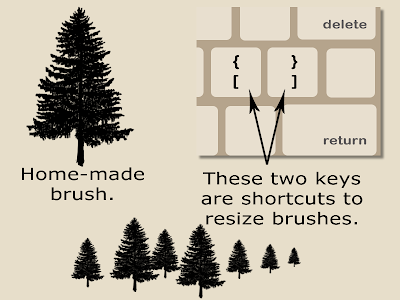 |
| Click image to enlarge. |
I added little shadows by all the trees to give them depth.
I wound up with numerous layers for this--more than I am showing below. The snowcaps of the mountains are copies that I bleached out and then trimmed.
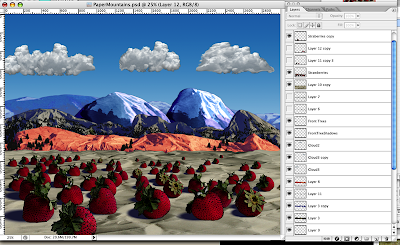 |
| Click image to enlarge. |
It all sounds like a lot of work, but when you are on a creative roll, you hardly notice.
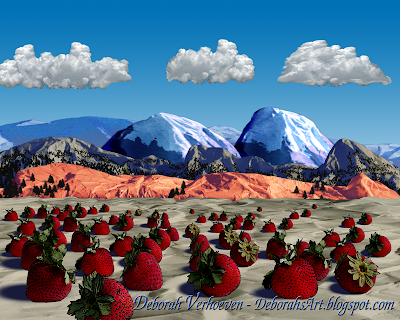
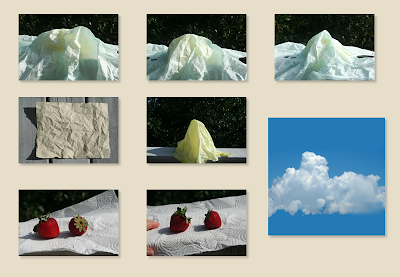
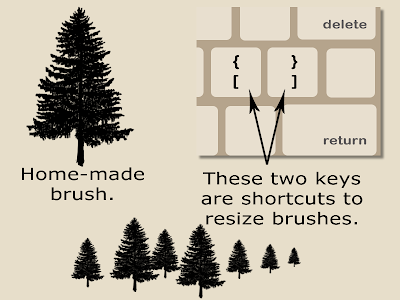
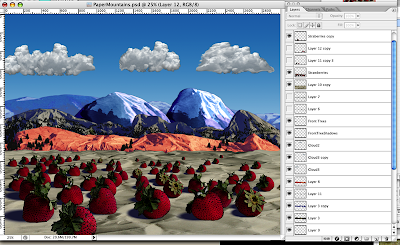

Wow this looks beautiful and it was great to see how you created the mountains!
ReplyDeletethank you for sharing your secrets!! i've admired your mountains before...i'll have to try that trick. and i love the brush shortcut.. did not know that!
ReplyDeleteThanks again for sharing your digital methods. This is so clever and what a good result. You're right about being on a creative roll, time is nowhere when that happens.
ReplyDeleteI love how you solved your dilemma, being without mountains, and your knowledge of digital to make your own. A lot of people use their cameras as part of their digital art.
ReplyDeleteLove it!!